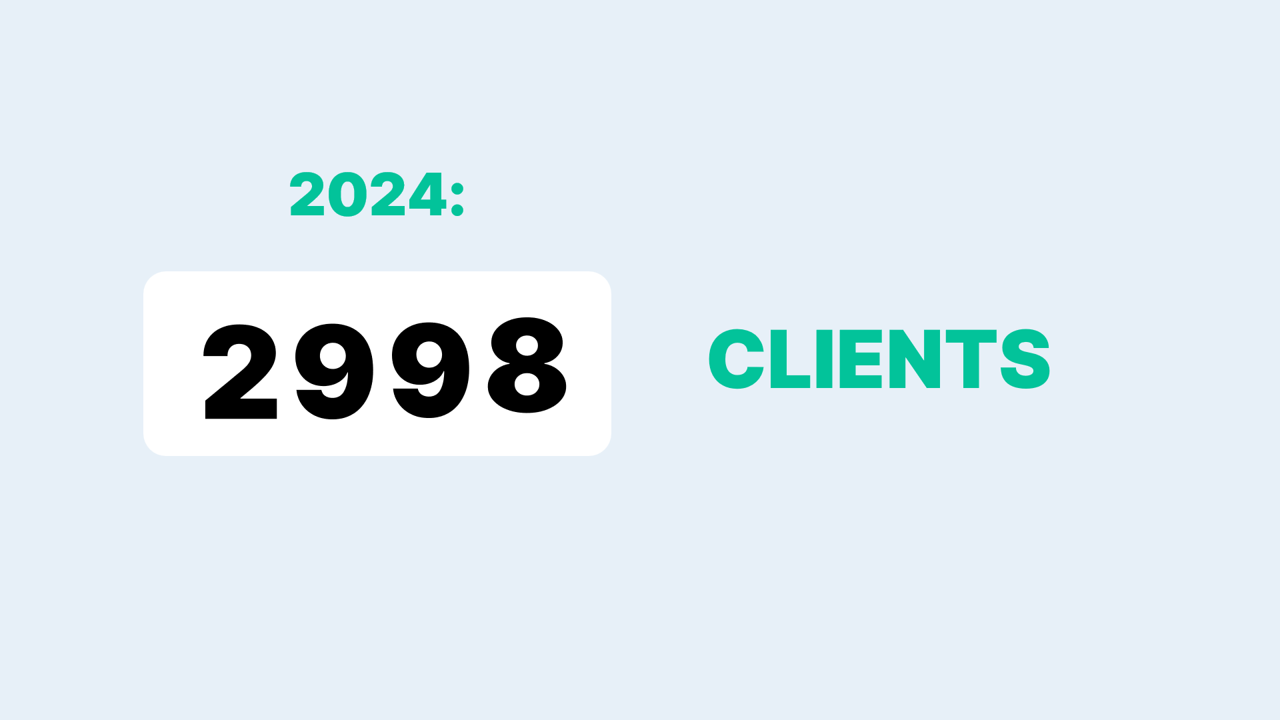Jumping numbers, animated digits counting from 1 to 100, or from 10 to 0. How can this be done in PowerPoint?
It’s not that difficult. Check out my short tutorial, where I explain step by step how to create such a dynamic animation with numbers.
The key element in this process is the Morph feature. This is a function you can find in the Transitions tab.
The idea of Morph is that you place an element on slide A, duplicate the slide, and then modify the element slightly on the duplicate slide—you can change its shape (e.g., stretch or shrink it), its position (move it sideways), or its color. In this case, the entire procedure involves shifting columns of numbers up or down.
Morph is an interesting animation option. It helps grab your audience’s attention, engage them more deeply in your presentation, and reinforce your message. You can find more videos using the Morph feature on myYouTube channel.
And if you want to take your presentation skills to the next level, ask me about training for creating professional presentations HERE.